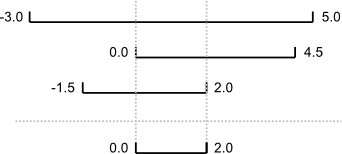Working With Variables
Arrays
Figure 1
Figure 2
Figure 3
Figure 4
Figure 5
Figure 6
Figure 7
Plotting data
Figure 1
Figure 2
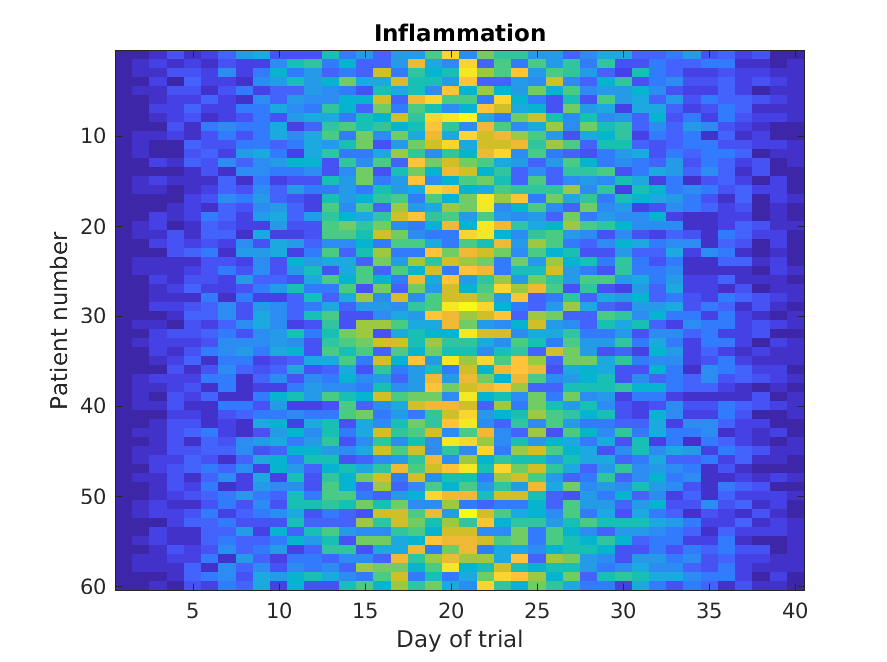
Figure 3
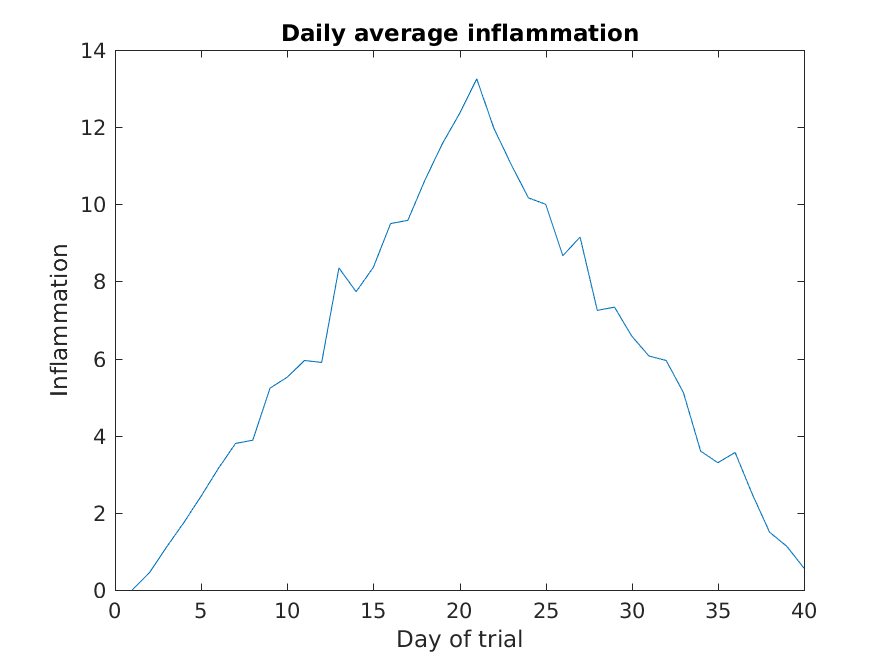
Figure 4
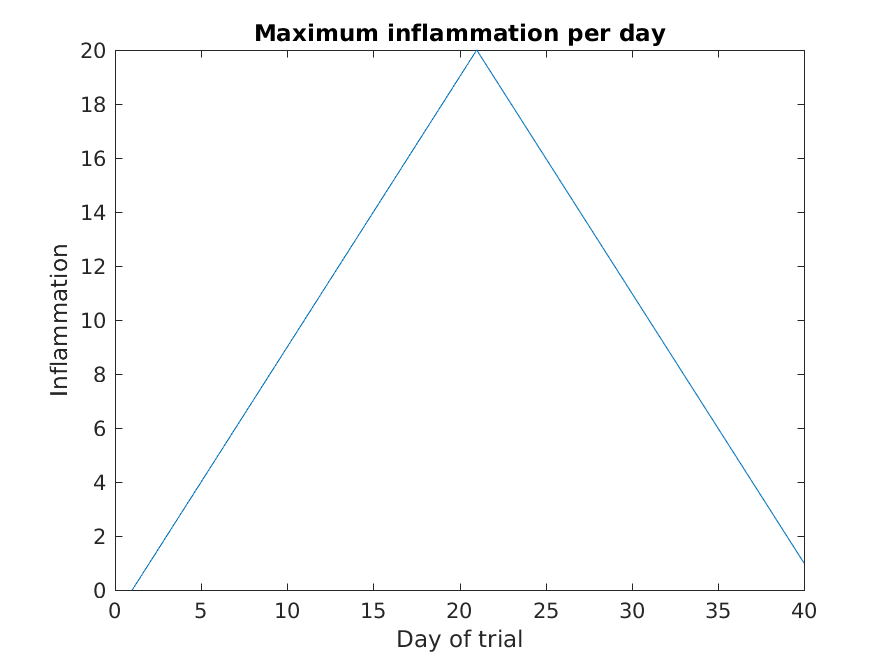
Figure 5
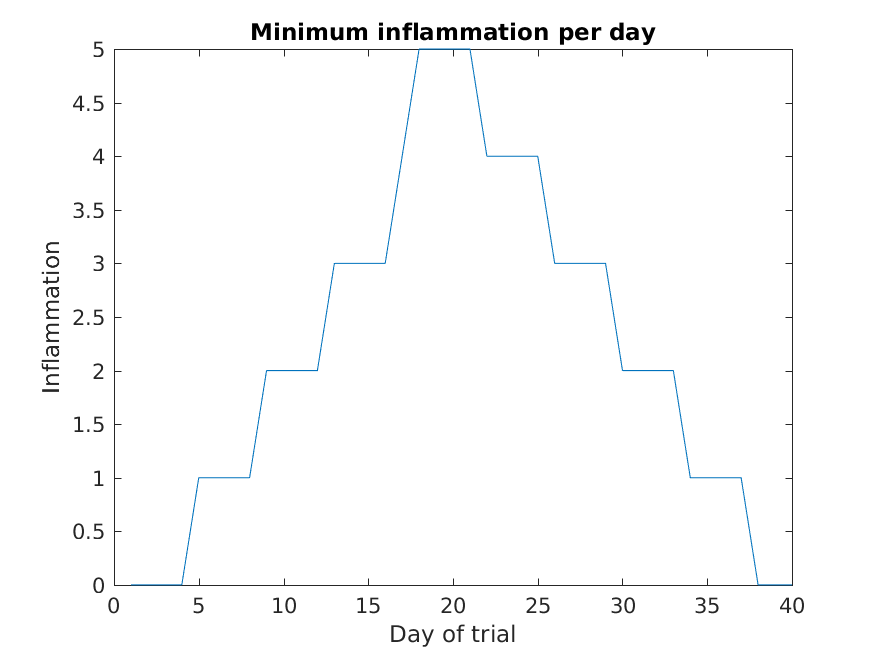
Figure 6
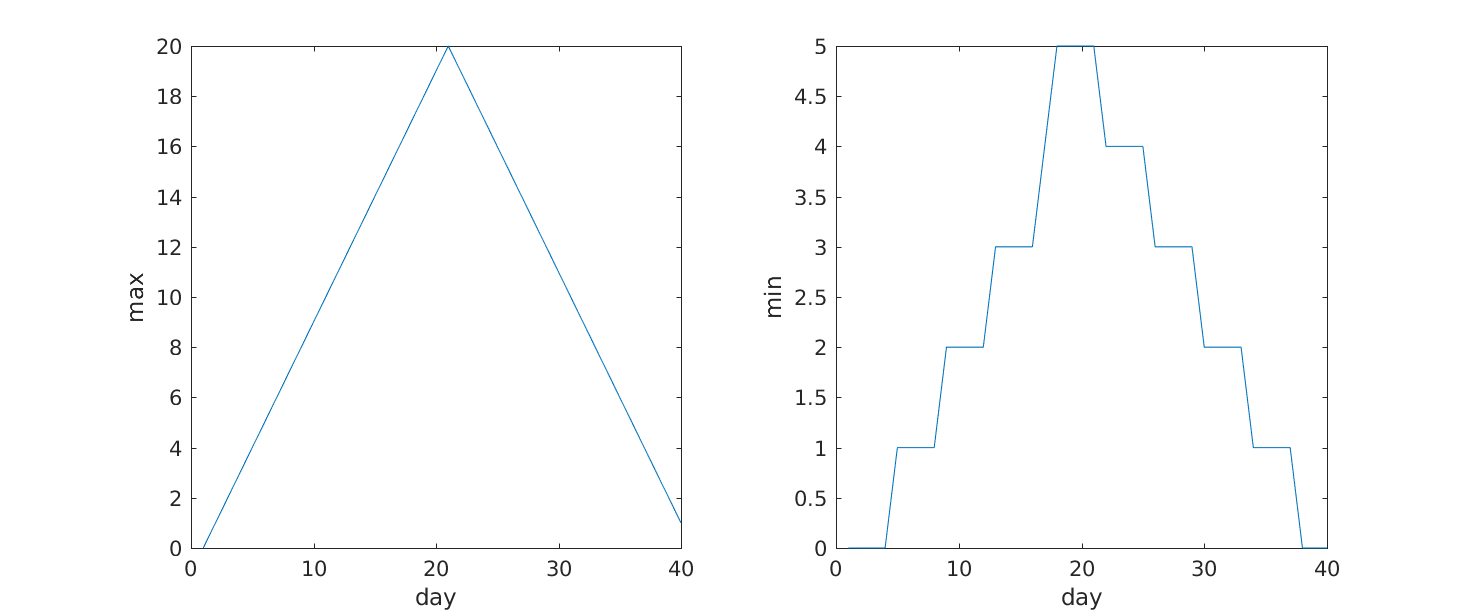
Writing MATLAB Scripts
Repeating With Loops
Figure 1
This process is illustrated below: 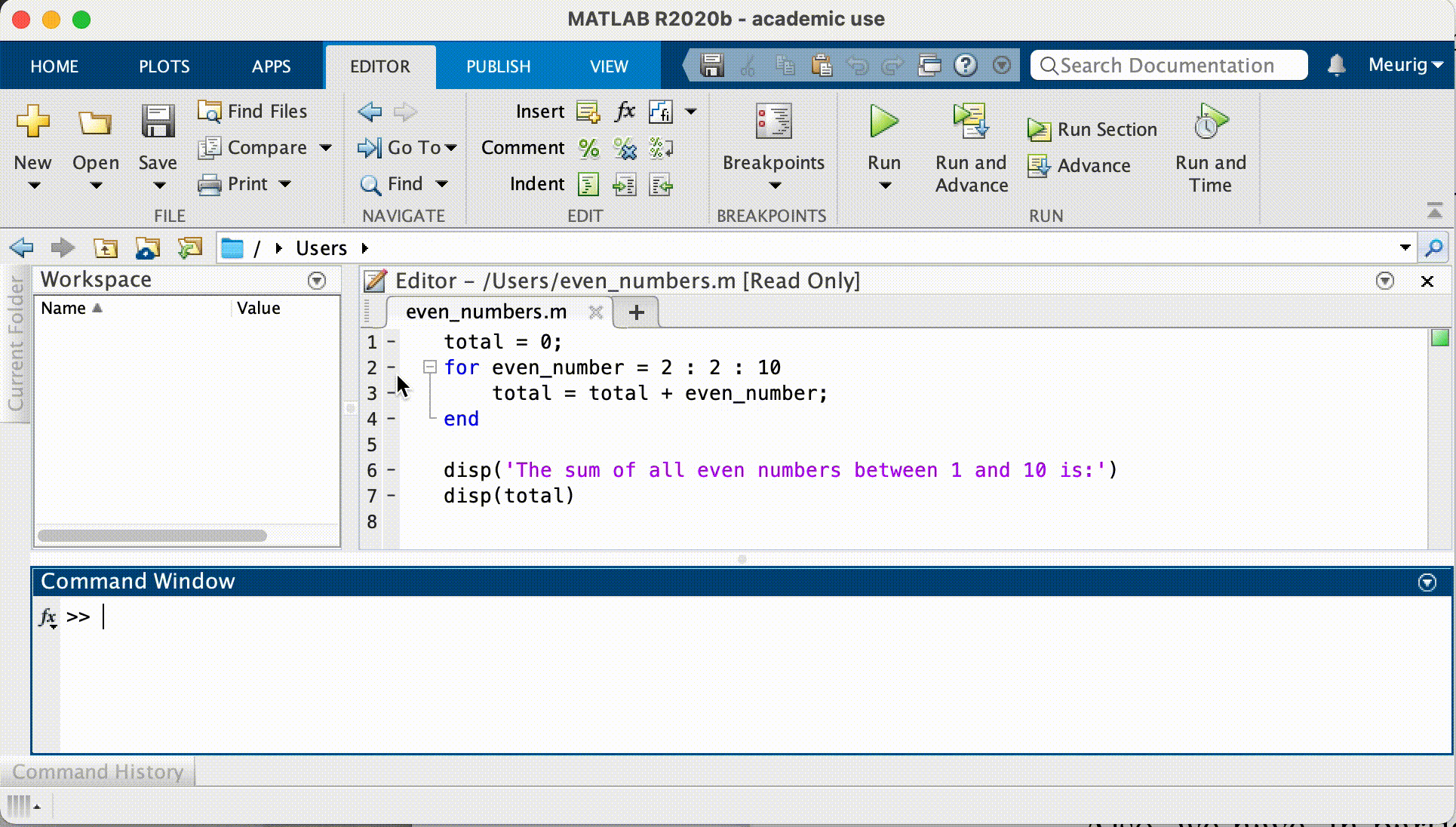
Figure 2
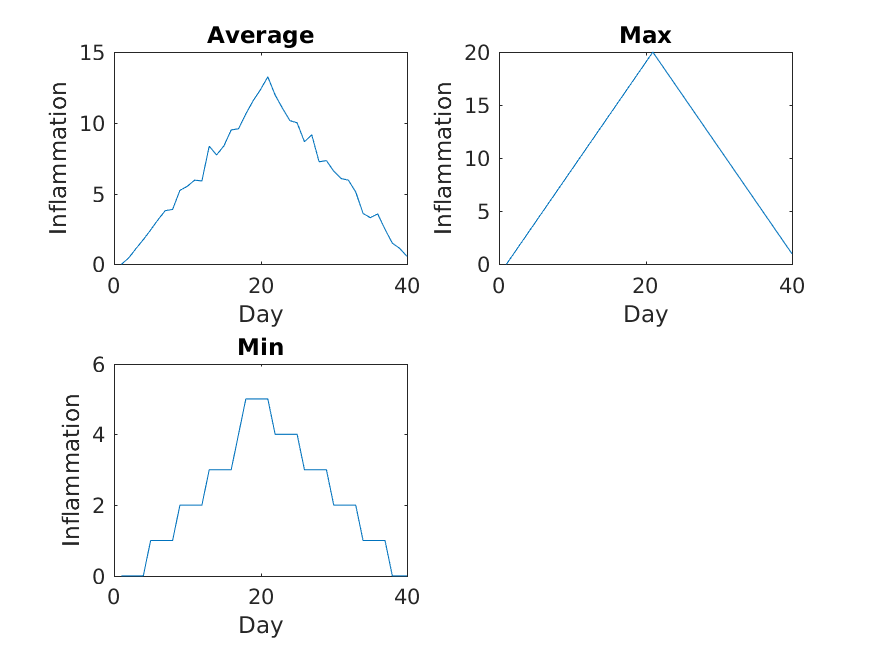
Figure 3

Figure 4
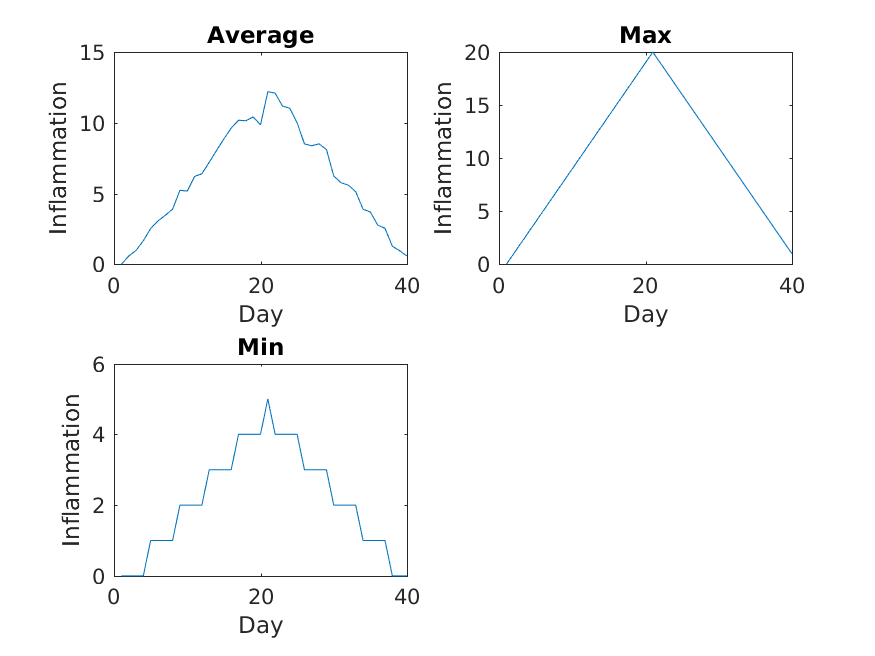
Making Choices
Creating Functions
Figure 1
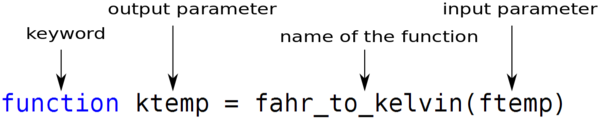
Defensive Programming
Figure 1