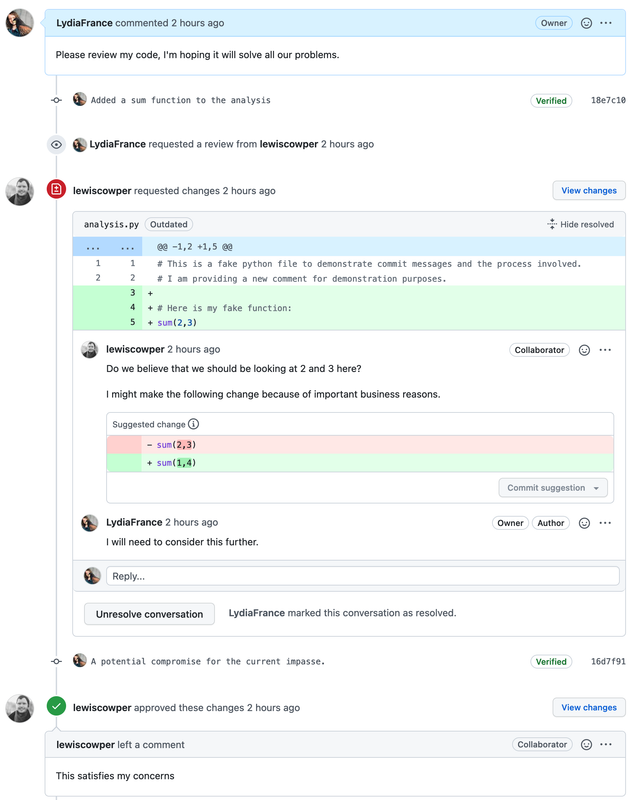What Code Review Looks Like in GitHub
Last updated on 2023-02-13 | Edit this page
Commit changes: uploading snapshots when the code changes. The history of all changes are therefore saved and can be reverted.
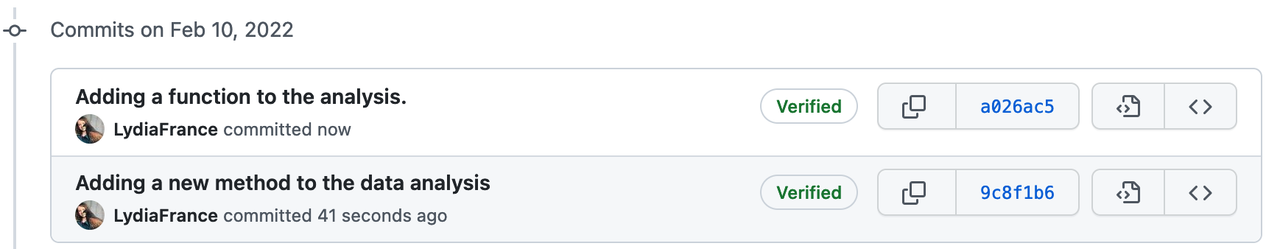
Branching: keep a version of the code separate while making experimental changes or keeping track of collaborative work. Can try out new functionality or edit in parallel without impacting the code base.
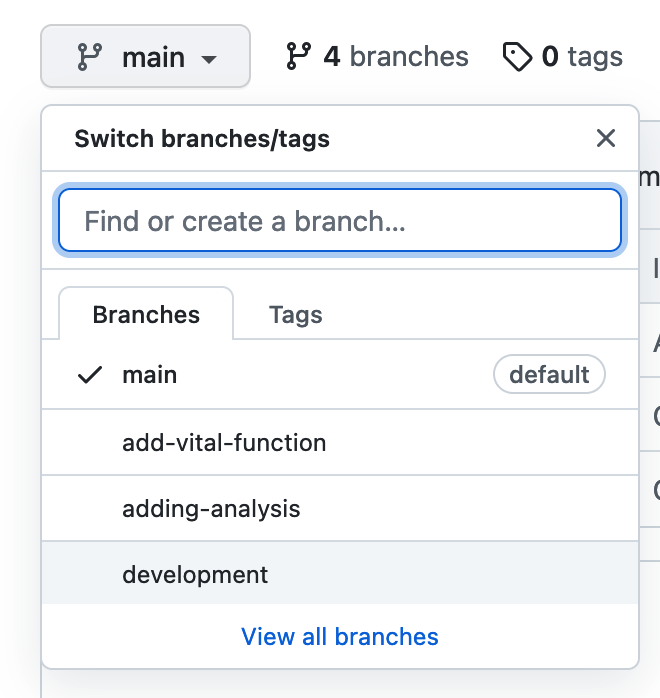
Pull Request: Bring the changes made on a branch over to the main code base. Can be used to request a code review (see Reviewers on the right panel)
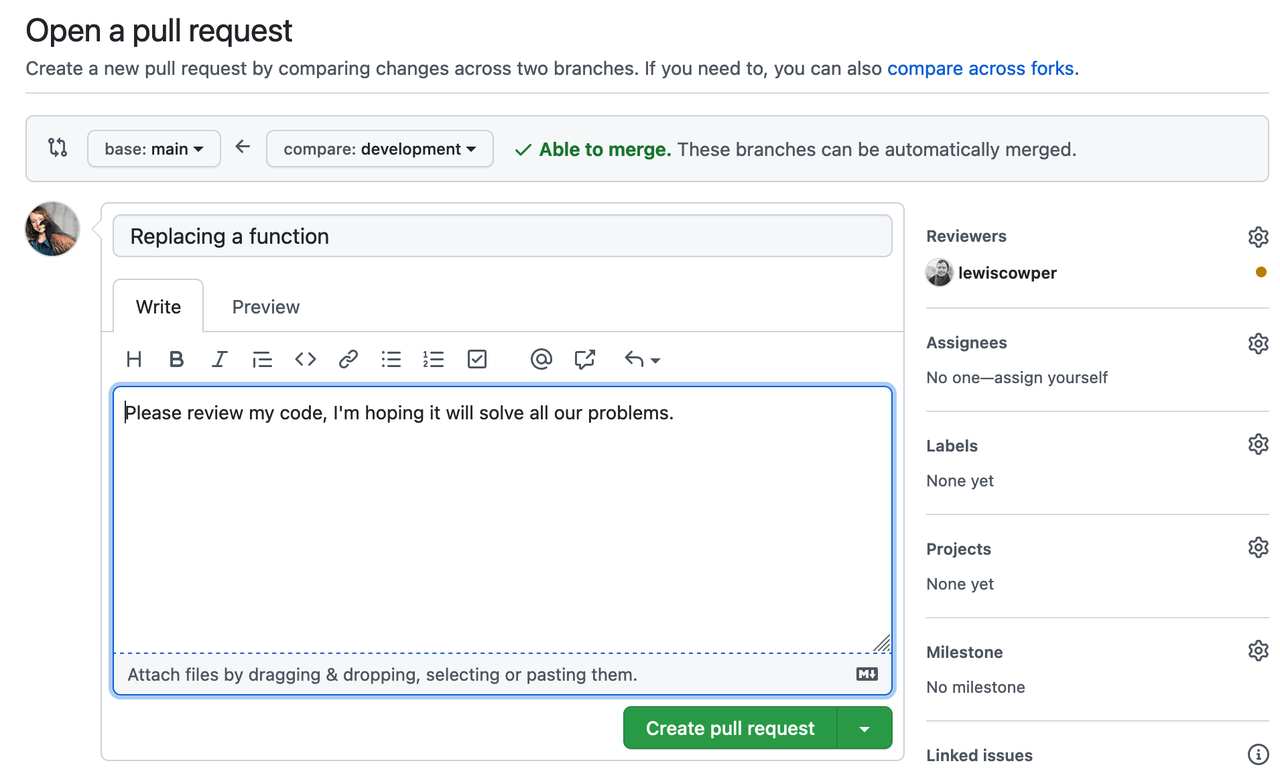
Review: A pull request can be reviewed and commented on.