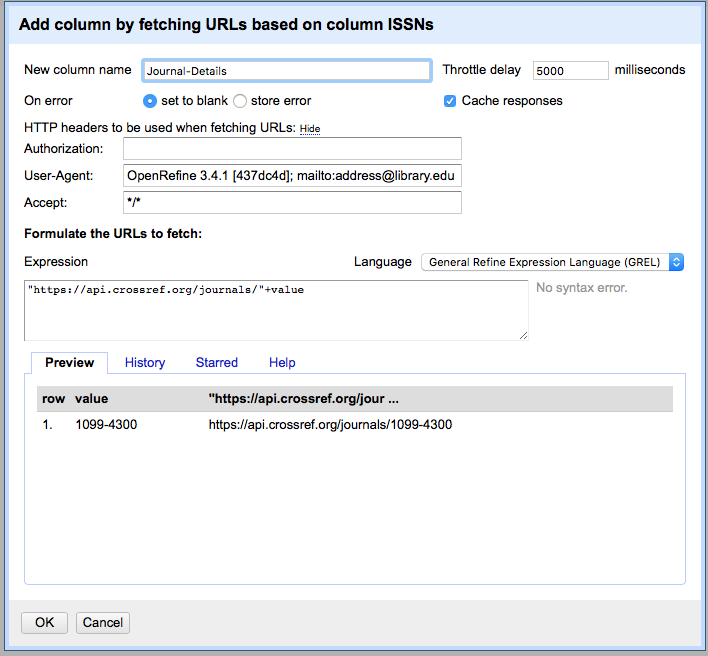Introduction to OpenRefine
Importing data into OpenRefine
Figure 1
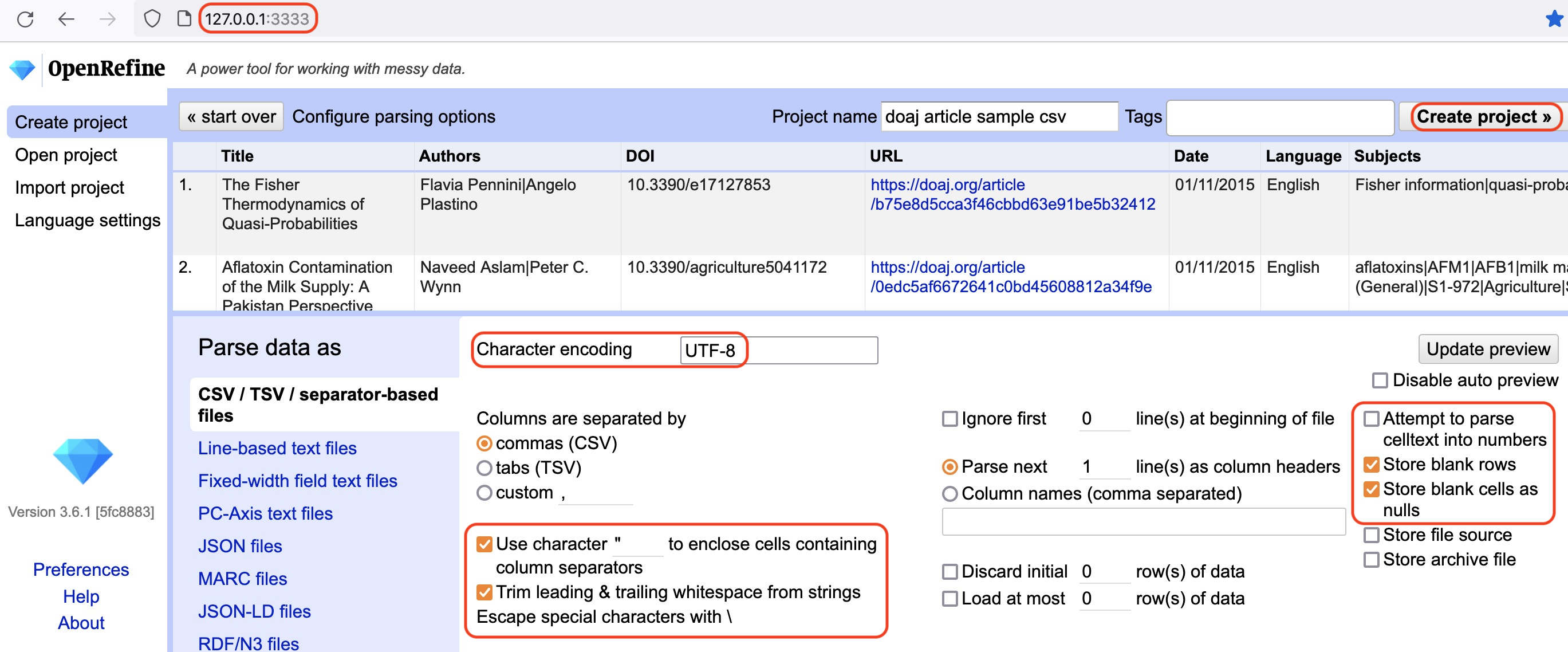
Layout of OpenRefine, Rows vs Records
Figure 1
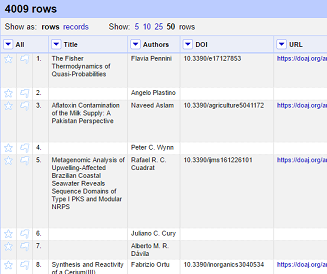
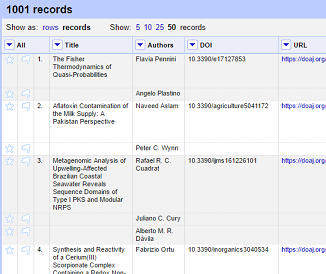
Faceting and filtering
Clustering
Working with columns and sorting
Figure 1
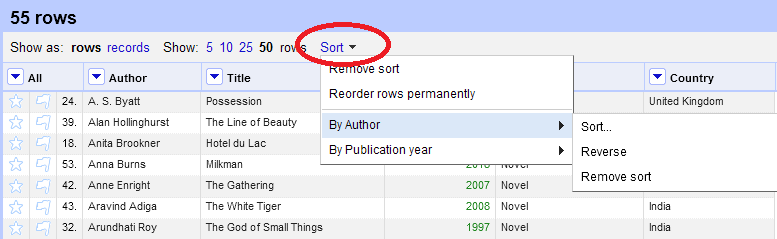
Introduction to Transformations
Writing Transformations
Transformations - Undo and Redo
Transforming Strings, Numbers, Dates and Booleans
Transformations - Handling Arrays
Exporting data
Looking Up Data
Figure 1
At this point, your screen should be similar to this: